
Contributor
•
2 Messages
Possible Virus or Malware? Need Help!
Upon grabbing my unwanted attention, i was going to browse something on my Samsung Galaxy S8's Google chrome app and once i tapped the search bar to type in a url, i got some strange suggestions which looked like pop ups, below is a screenshot of my phone with the questionable issue I've just newly noticed. I've tried searching up information about this "Search Buzz" thing and haven't seen anything related to it,i want to know if it is a virus and if there is a way to remove it.i should mention that i tapped an option and it brought me to a Yahoo search page with results on the suggestion so it seems to be affiliated with Yahoo, but i don't use Yahoo i use Gmail.
this is highly concerning and i'd greatly appreciate any help. preferably without having to do a factory reset of my phone.
As i mentioned earlier, My phone model is a Samsung Galaxy S8 and my Service provider is AT&T.
i have applications all from the google play store and even tried running Maliware and virus apps which found nothing, but i am still afraid/concerned something is infecting my phone.
Also should mention the keyboard is "Cheetah Keyboard" which was downloaded straight from the google play store. i have already checked if it was the cause but it was not. the keyboard app is safe.
I have already tried running my phone in safe mode, I've cleared a bunch of Cache. Even uninstalled Chrome and reinstalled it thinking it was something on the App data but it wasn't. i don't know what this could be, it only seems to show up in Chrome but it was never there until recently like a day or two ago.
I'd also greatly appreciate if an actual AT&T expert can provide feedback, but if there are others who have experienced this and know how to fix it. please give your input.

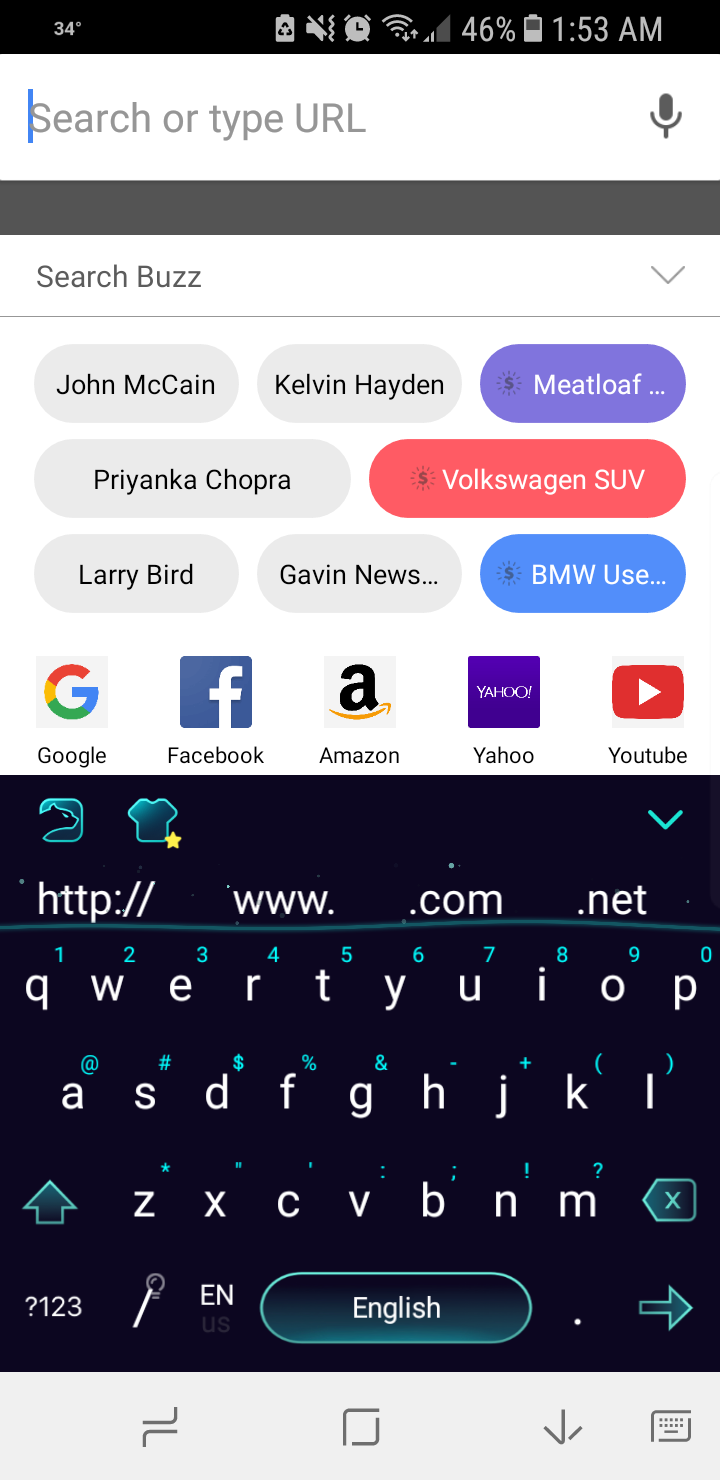


Phirmware
Contributor
•
1 Message
7 years ago
I had this same issue, and also had trouble finding information on removing it.
My first clue to the cause, was the little down arrow on top of the keyboard. Pressing this got rid of the "search buzz" crap.
Next I went into settings and disabled the Cheetah Keyboard and went back to the default. This annoyance has not come back since.
Hope this helps.
0
0
ATTHelp
Community Support
•
232.9K Messages
7 years ago
Hello @TurkeyDann,
I understand you have a concern about the Yahoo Search Buzz. This is something which can be problematic and annoying. We can definitely help you!
This does sound like it would be something which came from a particular app which was downloaded. Do you verify any app names or advertisements when this pops up? Please review this forum post for a similar situation. Within this post, there are some great troubleshooting steps which several people have suggested!
If all else fails, the last step will be is a factory reset. Please click here for our Device Support link. You will first choose your device and go on from the Tutorials tab > on the left side column, choose Backup & Restore on the left side column > Here, you will find different ways to back-up your device prior to a factory reset. After your backup, you would choose Troubleshooting on the left side column > Choose Reset Device in order to perform a factory reset.
If you need further assistance, please don’t hesitate to contact us back. Have a great day!
Adam, AT&T Community Specialist
0
0
Yyhhbbbb
Contributor
•
1 Message
6 years ago
Cheetah keyboard is also trying to steal contact info from phone, Malwarebytes detects this.
0
TurkeyDann
Contributor
•
2 Messages
6 years ago
I've never uninstalled something so fast- thank you
0
0
GLIMMERMAN76
ACE - Expert
•
23.9K Messages
6 years ago
Malwarebytes on a phone is a darn joke. Everything on android now requires you to give permission.
0
0