
Community Support
•
2.7K Messages
How do I restore my AT&T email contacts? Restore deleted or missing AT&T email contacts
Restore individual email contacts
Generally, you can restore individual contacts you deleted in the past 30 days.
- Select Contacts
(it’s to the right of your inbox).
- Select Deleted Contacts.
- Check the box beside each contact to restore.
- Select Restore and then to confirm, select Restore again. The contacts are returned to your AT&T Contacts.
- Select Done.
Restore all email contacts
If you can’t find the contacts you're looking for in
Deleted Contacts, you can restore your full list of contacts.
Good to know: If you choose to restore all your contacts, you'll restore them from a backup from a particular date. If you’ve added new contacts since the backup, you’ll lose them. Before you try to restore your contacts, back up your current list by exporting them.
To restore all of your contacts:
Good to know: If you choose to restore all your contacts, you'll restore them from a backup from a particular date. If you’ve added new contacts since the backup, you’ll lose them. Before you try to restore your contacts, back up your current list by exporting them.
To restore all of your contacts:
- Select Contacts
and then Deleted Contacts.
- Choose Restore from backup.
- Select the date and time you want to restore your contacts to. If there isn't a list of dates available, we couldn't find any contacts from your address book to restore.
- Select Restore. You’ll see a confirmation if your contacts were restored successfully.
Jared, AT&T Community Specialist
AT&T Help
Need help with an account specific question? Post a new question here on the forums by clicking the "Ask a Question" button.
For additional support, please visit us at our AT&T services hub.
*I am an AT&T employee, and the postings on this site are my own and don't necessarily represent AT&T's position, strategies or opinions.
4 Attachments




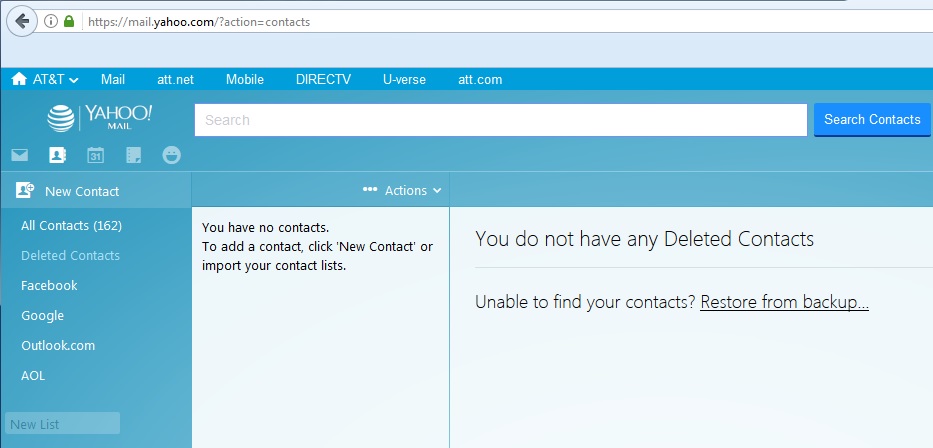



Accepted Solution
Official Solution
ATTHelpForums
Community Support
•
2.7K Messages
7 years ago
Learn more how you can restore you email. Get started with your AT&T Contacts Restore solution today!
Jared, AT&T Community Specialist
(edited)
0
MISERCORDIA2018
Contributor
•
2 Messages
7 years ago
I CAN NOT GET INTO MY ATT EMAIL ADDRESS
0
0
jgpeake
Contributor
•
1 Message
7 years ago
I just tried to forward an email and all my contacts are missing, can you tell me why?
Jimmy
0
0
jyenshaw
Contributor
•
1 Message
6 years ago
Recover all of my Contact List and Folders
0
0
ATTHelp
Community Support
•
232.9K Messages
6 years ago
Good afternoon @jyenshaw!
Thank you so much for reaching out to AT&T Community and Forums! We understand how important it is to have all of your contacts, folders, and important emails. We’re here to help!
We found an article we know will be most helpful to you! Check it out here: Recover Missing Emails, Folders, and Contacts.
Please let us know if you are in need of any additional assistance! We’re just a few clicks away!
Beth, AT&T Community Specialist
(edited)
0
0
msp1957
Contributor
•
2 Messages
6 years ago
how do i restore missing emails ?
0
0
msp1957
Contributor
•
2 Messages
6 years ago
How do I restore missing emails?
0
0