
Community Support
•
6.7K Messages
Getting A New TV? Tips from your U-verse Team
Did you get a new TV? Are planning on getting a new TV? Great! Check out some helpful information to make sure you hook up your TV correctly!
Make sure not to unplug anything on the U-verse Receiver. In most cases, when setting up a new TV, you just need to unplug the connections on the old TV.
Keep track of where cords are plugged on the TV. This is especially important if you have multiple devices connected to the TV. The graphic below shows the different types of connections your TV may have. Newer TVs have multiple HDMI, component, and USB ports. Keep track of which input you use, you will need to know it for step 3.
When you turn on the TV, use your remote to locate the right Input or Source to find the U-verse broadcast. Most TVs will automatically populate a list of devices connected. Until the new TV is programmed with the U-verse remote, you may need to use the remote that came with the TV for this step. Learn how to program your U-verse remote for your new TV here. If your new TV is the same brand as the TV you are replacing, there is a good chance you will not have to program the remote.
If you do not see a U-verse signal or picture, make sure the power cord and inbound cable for the signal are plugged into the receiver. This is especially important if you have to disconnect everything to setup an entertainment center. If your get a new TV and entertainment center, try to keep track of where the connections go. Remember step 1, A picture is worth a thousand words!
If you are replacing an existing receiver, the steps above all apply. Normally step 1 will be your go to. Again, make sure to take a picture! If you need to order another receiver for a new TV, send us a message by clicking here. .
Feel free to let us know of helpful tips or ideas below!!
-ATTU-verseCare



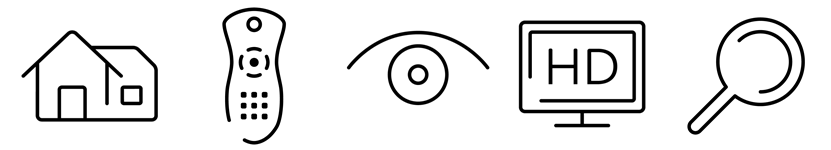






ATTU-verseCare
Community Support
•
6.7K Messages
8 years ago
Check out some helpful tips above to setup a new television!
-ATTU-verseCare
0
0