
Tutor
•
7 Messages
3801HGV Rebooting
Everything has been great for about 5 years. Then once or twice a day this gateway reboots itself. I requested a replacement and the replacement is doing the exact same thing. Support suggested it is due to line issues, but I've since re-run and repunched everything on the internal side and have seen no significant difference. I'm about ready to do a completely new cat6 run, but that involves quite a lot of hassle for something I'm not terribly convinced of.
Here are my line stats. Does this look exceptionally out of order? I'm going to request yet another new box I think.
3 Attachments


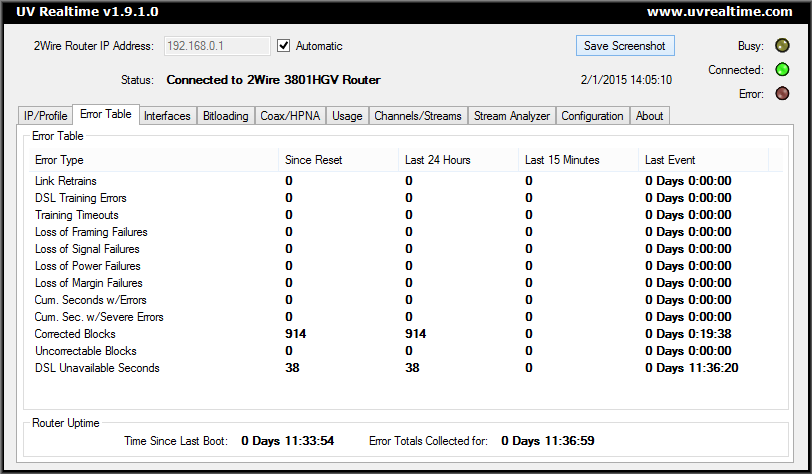



mibrnsurg
Expert
•
20.4K Messages
9 years ago
@zacharycook Everything looks great now, but can't really tell until 24 hours is up and some reboots occurred to see what kind of errors show up, if a Uverse line problem.
Otherwise could be a dirty power situation causing the reboots or power interfence on the line.
Could be these things from ScottMac:
Have you notice the occurrances in the context of other events in your home, possibly outside your home, and (really happens) something in a neighbor's house?
A neighbor with a new kilowatt linear for his Ham or CB radio?
Maybe a blinky streetlight?
Any electrically-operated workout gear in your home (or neighbor's)?
Aquariums?
Heating Pads?
Light Dimmers?
Touch-control lamps?
Dusk/Dawn sensors on the porch?
Any new CFL bulbs (OK to be green, as long as you don't watch TV or listen to AM radio ... j/k ...)
Or these from SomeJoe:
* Power line interference, such as:
* Fluorescent light ballasts
* High-intensity gas discharge lights like mercury vapor
* Grounding problems, such as improper ground at the NID, the pedestal, etc.
* Electrical system grounding problems, such as improper ground on the RG's outlet, the breaker panel, etc.
* HAM radio broadcasts in the HF band
* AM radio transmissions, such as a nearby radio station
Tripp-Lite Isobar Surge Protectors do wonders. Some techs actually carry these on their trucks for these situations.
http://www.tripplite.com/product/Premium-Surge-Protectors/825
😉
Chris
__________________________________________________________
Please NO SD stretch-o-vision or 480 SD HD Channels
Need Help? PM ATT Uverse Care (all service problems)
ATT Customer Care(all other problems)
Your Results May Vary, In My Humble Opinion
I Call It Like I See It, Simply a U-verse user, nothing more
0
0
zacharycook
Tutor
•
7 Messages
9 years ago
0
0
mibrnsurg
Expert
•
20.4K Messages
9 years ago
Try plugging it directly into the wall plug. Even if no trip shows, power strips can goof up things, expecially after 5 years of good service.
Have seen this work many times over my more than 6 1/2 years w/Uverse and here. 😉
Chris
__________________________________________________________
Please NO SD stretch-o-vision or 480 SD HD Channels
Need Help? PM ATT Uverse Care (all service problems)
ATT Customer Care(all other problems)
Your Results May Vary, In My Humble Opinion
I Call It Like I See It, Simply a U-verse user, nothing more
0
0
zacharycook
Tutor
•
7 Messages
9 years ago
I changed the power strip out and went to a different outlet just for grins. It's worth noting that there's a 5 port switch and the uverse wireless access point on the same strip, and neither of those have any issues with rebooting themselves. Seems pretty cut and dry that it's the gateway. The unit just reboot itself again and the line looks better than my earlier posted stats with 0 corrected blocks since it's boot.
You would think if it was a flare up of line activity and interference then there would surely be some noise following the reboot to get logged? I've setup a syslog server and pointed this to it so maybe I can actually get some information about what happens right before the unit reboots. If it saved logs anywhere that'd be really nice.
0
0
dirt2mud
Teacher
•
14 Messages
9 years ago
I'm not sure what state you're in, but I'm having the same problem. Was fine for almost three years and then BAM, resets daily. I'm in SC.
If you poke around you will see the same complaint from many folks. Hopefully they will fix the issue or time to move on.
0
0
itsyourboykenny
Tutor
•
6 Messages
9 years ago
I too am having this issue. I've unplugged the battery backup, plugged straight into the wall, switch surgeprotectors and etc. This is my second replacement and it's really annoying, especially in a FaceTime call. I'm located in CA.
0
0
itsyourboykenny
Tutor
•
6 Messages
9 years ago
I managed to get a Syslog and this was the last log before it rebooted
Feb 2, 2015 1:47:24 AM|192.168.1.254|<132>Feb 02 01:47:25 192.168.1.254 hpna: stats overflow: channel count > 32
Feb 2, 2015 1:47:51 AM|192.168.1.71|STOP|Service stoped on 192.168.1.71:514
0
0
JefferMC
ACE - Expert
•
36K Messages
9 years ago
Are any of your TV receivers connected by Coax? Has anything changed about your coax lately? I ask because of the "hpna: status overflow" error. That looks pretty innocuous, but...
Also, looking at your device list on the home page of the router, what device has the IP address 192.168.1.71?
0
0
dirt2mud
Teacher
•
14 Messages
9 years ago
Hi JefferMC,
Any ideas with my issue? I only have plain-ole internet, no voice, no TV.
Worked great for 2 yrs and then in December things went south. Nothing's changed on my end.
Dirt
0
0
JefferMC
ACE - Expert
•
36K Messages
9 years ago
Does your service come in on Coax? (If you don't know, list what ports have something plugged in to them on the back of the RG).
I'm thinking that your problem sounds more like unclean power or over heating.
0
0