
Contributor
•
1 Message
U-verse Internet Installation Woes
50/10 internet installed last week. Dedicated Cat 5e run from NID to BGW210. Installer gave a green light for everything and left. Next few days, I noticed fluctuating speeds and connection in general just felt sluggish. Note: I have been and am currently the only device connected to the modem via Cat 6 patch cable. So, I logged into the modem and saw this:Initial Status Post-Install
Did some reading and research on stats( how I found this forum). Seemed that some were quite poor but what caught my eye were the FEC errors which were over the # allowed/min. The screenshot to the left was ~ 1 day of total uptime. Also, why are the errors only happening on the Downstream here? So I called support, spoke with multiple tech agents, their supervisors, transferred multiple times, the works, etc. I wasted way too much time & effort than should be necessary trying to find someone knowledgeable who could be of assistance. Was given a Tier 2 direct line from a loyalty rep....got an offshore dept which was mostly Tier 1 agents. Cant even remember how but got a somewhat knowledgeable supervisor to roll a wire tech out that night (4-8 time block)
Tech doesn't arrive until ~8:30, but to his defense did call beforehand (unlike most) @ around 7:50 saying he just pulled my ticket and was en route. Tech confirms the high error count and poor/noisy line quality. He finds an "open/fault" @ a certain distance, which he believes to be @ the NID. We go take a look and he states the NID is outdated anyway and will replace the entire box. Also, determines a new drop should of probably been run upon install as well. After we go over everything, he gets to work and has a co-worker come out late to assist. Hours pass....its past midnight. Finally, tech syncs modem back up....says everything should be good to go. I thank the both of them and say good night. Log into one last time before bed to see how everything looked..
Looks like some stats actually got worse. Notice there seems to be an issue with Line 2.
Next day I do a hard reset of the modem. Seems to help a little but Line 2 is still throwing high errors....decide to wait and see if anything improves. I then go to take a look at the work that was done outside. I walk over to the side of the house to inspect the new NID and this is what I walk up to...
Granted I'm not the expert but does that look professional to anyone? Box left open, wires just hanging out in the open. Also, looks like the box was not replaced either as stated. I was surprised to find this given how that tech seemed to be going above and beyond and took a lot of pride in his workmanship.
The probability that we stay with this service is looking quite low atm. While trying to educate myself somewhat, I came across this forum and am pretty positive this is the last hope.
Comparison of Initial vs Current modem stats (~ 2 days uptime) below:
Initial
Current
So, how do current stats look to everyone? Attenuation is higher across the board than initial but seems higher than it should be for our distance(think a bit over 2000') from VRAD(?) CRC errors increased. Improvement on FEC errors but still out of allowed limits for Line 2 I believe. All errors primarily happening on the Downstream.....again why is this? Max attainable went up as well.
If we're gonna pay for a service, we want it to be the best it can be but not sure how possible it is and if its worth all this effort we've had to expend in the end. Where should we go from here? I'm suspecting what I saw at the NID is a culprit that needs to be addressed and maybe some other outside line issues affecting line quality. The FEC/CRC errors obviously need to be addressed as we want to minimize any potential issues down the road. Any thoughts/suggestions on any of this is greatly appreciated....Thanks for reading and have a great day




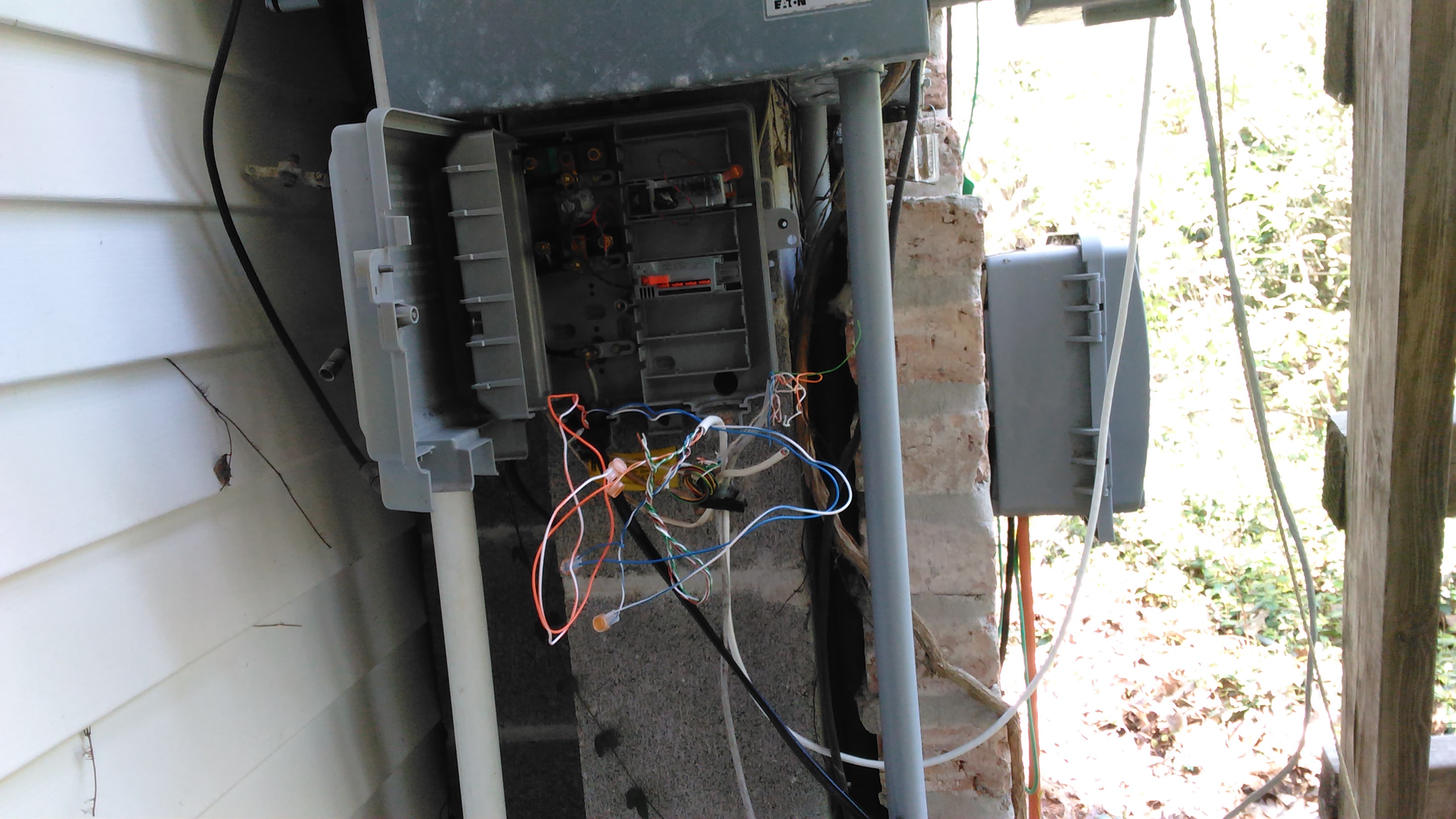


my thoughts
Former Employee
•
22.5K Messages
6 years ago
On the good side, max sync, SN improved on both...
However there are many things at the NID that is not correct..
Need to call and schedule another service appointment, prefer earlier in the day (Sat or Sun) with daylight.
If this is your 3rd dispatch in 30 days (including install) I would expect a manager on site during a part of the techs time
However FECs are not service affecting and can be from past the NID to the gateway.
A tech would need to monitor at the terminal, NID and gateway to see where the errors are showing, if at terminal need to try a pair change or place another ticket for outside tech dispatch. If terminal is good but errors at NID suggests replacing drop wire, and if NID is good but RG taking errors need to look at cat5 homerun, jack, data cable. If techs meter takes no errors at RG location but gateway is taking errors might need to swap gateway.
However 50M internet provided on bonded 60M profile, 30M per line +-10% with SN where your at is acceptable. I prefer SN to be 15 or greater but will not receive that on longer loop unless lower profile which means lowering the speed tier. A 34M profile with 25/5 internet on a single pair would resemble line1 stats, as a bonded your SN would be 18-22.
Unfortunately the choices are generally push higher speeds with lower stability or push stability with lower speeds. As both 25M and 50M are same price on promotion ($10 price difference after 12 months) your choice, need to call and resolve NID... No question. Then see what stats look like. If your we're in the 9-10 SN, recommend lowering profile. At 12+ keep profile but will not be as clean as SN at 15+.
0
0
my thoughts
Former Employee
•
22.5K Messages
6 years ago
Oh BTW, techs should not be out that late, tech should arrived, inspect and work takes more than an hour, reschedule.
Company does not want techs in customers home after 10 m and preferred off clock by 11. The lastest I have been in a home was 11 pm back at garage at midnight.
Yes I know techs that have been out to 1-2 in the morning but not encouraged
Will be hard pressed to get a manager out after 5-6 pm thus want the earlier repair... Giving the tech time as needed instead of pressured for time.
Just my thoughts as an individual doing the job, not official company statement.
0
0