
Tutor
•
12 Messages
NVG599 System Database Invalid / Reset
I just had a defective Two-Wire changed out for a NVG599 about two weeks ago. Yesterday I was unable to view my IP security cameras from the internet so I logged into the NVG and it has a notice that says "The system database is invalid. You may need to reset the device."
I restarted the device but did not reset because I would hate to loose all the information I have set up. Any clues on what I should do to bring connectivity back to my cameras and not lose my information?



westerfunk
Tutor
•
9 Messages
8 years ago
I'm getting the same thing too. Uverse network techs probably uploaded a corrupt config file. Only recourse is likely a reset. That's my guess.
0
0
westerfunk
Tutor
•
9 Messages
8 years ago
This is what the message looks like. Probably a mass config upload to the RG's went south. My HTTPS port is down as a result.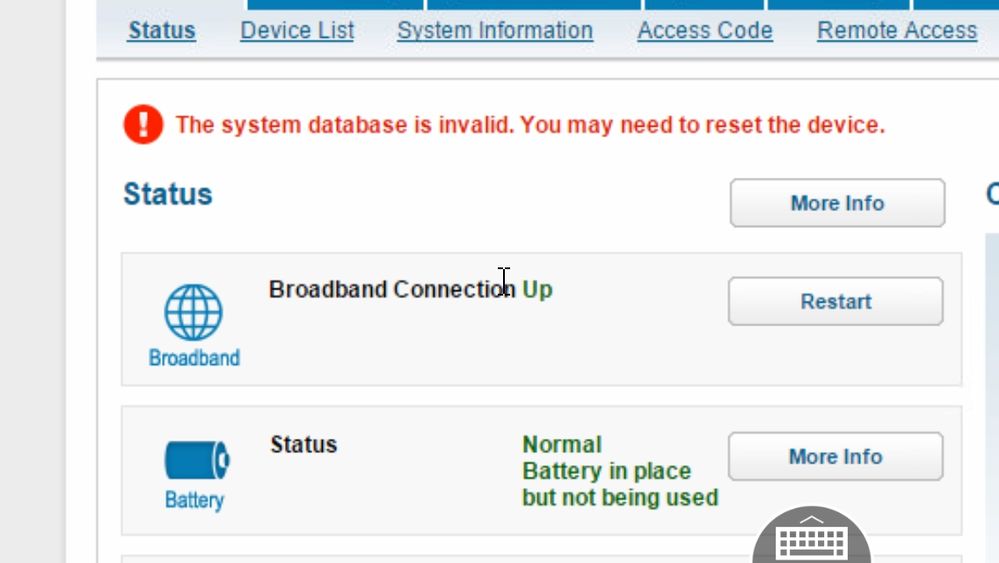
1 Attachment
IMG_3906.jpg
0
0
scottydawg
Tutor
•
12 Messages
8 years ago
That is exactly what I am seeing and yes my port is down too. Grrrr.
0
0
westerfunk
Tutor
•
9 Messages
8 years ago
I'm pursuing a ticket on it with AT&T to see what happened.
0
0
scottydawg
Tutor
•
12 Messages
8 years ago
Great, let me know what you hear.
0
0
westerfunk
Tutor
•
9 Messages
8 years ago
Uverse twitter tech very unhelpful. Just documented my settings, reset the RG, put my settings back, and it's all good now. Unfortunately, that's what it will take.
0
0
mibrnsurg
Expert
•
20.4K Messages
8 years ago
@ATTU-verseCare What's going on w/these 599 users?
Chris
__________________________________________________________
Please NO SD stretch-o-vision or 480 SD HD Channels
Need Help? PM ATT Uverse Care (all service problems)
ATT Customer Care(billing and all other problems)
Your Results May Vary, In My Humble Opinion
I Call It Like I See It, Simply a U-verse user, nothing more
0
0
scottydawg
Tutor
•
12 Messages
8 years ago
Thank you for checking back and letting me know. I guess I will blow the thing up and see what happens today.
In 3, 2, 1... boom
0
0
triciadsanders
Contributor
•
1 Message
8 years ago
Anyone find a solution for this without having to contact AT&T? I reset my device as indicated. But am still receiving that message on the home page of my router login. Everything seems to be working except for my GenieGo app on DirectTV.
0
0
kayvansylvan
Tutor
•
10 Messages
7 years ago
I'm seeing the same thing here. Any recourse other than the full reset?
0
0