
Teacher
•
3 Messages
Gigapower - Youtube Throttling
I am in Nashville, TN and am having issues with youtube streaming. It gets me on haystack.tv (I think they get streams from youtube) and youtube. Lots of times I can't get videos to play at all. When I first got the connection installed in August 2016 everything was perfect. In fact when I first got it, as a test I opened 3 4k video feeds at the same time. They started instantly with zero buffering and fast seeking. Fastforward to the past few months and I have to wait atleast 30 seconds for a 720p video to start and then experience constant buffering interruptions. I seem to be having the same problem as: https://forums.att.com/t5/AT-T-Fiber-Equipment/GigaPower-Throttling-on-YouTube/td-p/4868153
- My connection is Gigapower 1G/1G
- If I connect through my VPN, I get 4k with no buffering or delays.
- Everything speed tests great 900+ up 900+ down with a 5ms ping.
- This happens with all my devices connected to the modem. Cell phones, tablets, tvs, laptops, and pcs. Behavior is identical across all wired or WiFi.
Things I have tried:
Diabling ipv6 on devices and modem
Resetting modem
Using google DNS



adamrc
Mentor
•
31 Messages
8 years ago
I live in Nashville, TN and have had AT&T GigaPower since February 2016. I've been having issues over the past few months where YouTube has gotten slower and slower. I've tried all kinds of resolutions but I've been unable to fix it.
This is a followup from a previous post I've made - https://forums.att.com/t5/Equipment/Very-Slow-YouTube-Playback-on-GigaPower/m-p/4822910#M924
I now notice when I look at the stats for any YouTube video, the connection speed is being throttled at 10,000 Kbps or less. This makes 1080P 60FPS or higher resolution videos stutter/buffer constantly. Sometimes it is significantly less than this speed. This is very frustrating since I pay for gigabit up/down speeds. All of my speed tests rate very high. I don't know what I can do at this point. AT&T says nothing is wrong on their end. I can connect to VPN and get higher speeds so I know AT&T is throttling it or has major peering issues.
I've attached screenshots of my speed tests and the connection speed for a YouTube video.
Is there anything that can be done?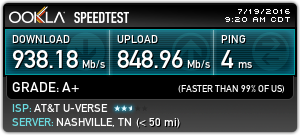
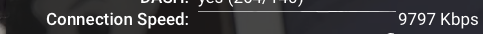
2 Attachments
Screen Shot 2016-07-19 at 9.12.41 AM.png
5488258812.png
0
Constructive
Former Employee
•
32.9K Messages
8 years ago
So everything else works fine except youtube? that would lead me to beleive youtube may be the issue.Other than the youtube issue how is gigapower working for you? Unfortunatly its not available in my area yet but would love to have the speeds that you are seeing.
0
0
ATTHelp
Community Support
•
232.9K Messages
8 years ago
Hi @adamrc,
Sorry to read of the trouble you are having with YouTube. In the past, using Google DNS and disabling IPv6 has resolved most issues like this.
We would recommend turning off IPv6 and then updating using Google DNS.
-ATTU-verseCare
0
0
adamrc
Mentor
•
31 Messages
8 years ago
0
0
ATTHelp
Community Support
•
232.9K Messages
8 years ago
Hi @adamrc,
We spoke to a peer here about this. There are factors beyond our control that can effect this. Replacing the modem is the last option we have. We sent you private message, click here to reply back.
-ATTU-verseCare
0
0
JefferMC
ACE - Expert
•
36K Messages
8 years ago
Youtube reports as the "connection speed" the number of bits sent during a transmission divided by the number of seconds that elapsed during that transmission. It is a measurement of the speed of the test transmission, not of the max capability of the line. The things that can affect this transmission time are legion, most of which are not under AT&T's control, they include:
Youtube's hardware or the CDN's hardware
Youtube's internal network or CDN network
Youtube/CDN peering
AT&T peering
AT&T's network (which speed test is saying is doing pretty well)
Your connection (which speed test is saying is doing pretty well)
The AT&T Gateway (which speed test is saying is doing pretty well)
Your network (which speed test is saying is doing pretty well at least to the speedtest client)
The network adapter on tye Youtube client machine
The Youtube client performance
The virtual machine that youtube runs on (Flash, Java, etc.)
The physical machine that youtube runs on
0
0
dabryant21
Teacher
•
3 Messages
7 years ago
I am from Lebanon, TN and having the same exact issue as you on my connection. Worked fine when first installed, now youtube is more or less unusable. Have you found any resolution?
Started my own thread: https://forums.att.com/t5/AT-T-Fiber-Equipment/Gigapower-Youtube-Throttling/m-p/5041348#M1862
Thanks.
0
0
adamrc
Mentor
•
31 Messages
7 years ago
I still occasionally have issues with it. Over the past couple of weeks most YouTube videos are maxed out around 36000 Kbps. While this is better than I originally reported, it still struggles some especially on higher resolution videos like 4K. I've got IPv6 disabled and am using Google DNS. All speed tests and latency are very good. I honestly think this issue will never be fully addressed or resolved. There is still some strange peering going on with AT&T and how it communicates with YouTube (Google).
0
0
JoshuaK
Tutor
•
2 Messages
7 years ago
Im in Smyrna, TN and I have the Uverse Fiber - and yes, something is going on with ATT and Youtube. Every streaming site I can find works flawlessly. Hulu, Netflix, Twitch, you name it - works perfect. Instant 1080p streaming. Youtube is completely unusable. Its ridiculous. I cant even watch a video at 144p. Thats 1999 cellphone quality.
0
JamieMM
Tutor
•
4 Messages
7 years ago
Atlanta (Roswell), GA here - it is effecting all Google services that use a similar route. Seems the hop prior to timeout is in NJ so I'd imagine the entire Atlantic coast is experiencing this. This seems to happen all too frequently, like at least a few times a week....think I found the culprit peer point, can someone go replace that router?
1 <1 ms <1 ms <1 ms 192.168.1.254
2 1 ms 1 ms 1 ms 45-26-156-1.lightspeed.tukrga.sbcglobal.net [45.26.156.1]
3 2 ms 1 ms 3 ms 107.212.169.24
4 2 ms 2 ms 2 ms 76.201.209.16
5 4 ms 3 ms 3 ms 12.83.82.161
6 3 ms 3 ms 3 ms 12.122.141.161
7 * * * Request timed out.
8 3 ms 3 ms 3 ms 216.239.51.39
9 3 ms 3 ms 3 ms 209.85.241.71
10 3 ms 3 ms 3 ms atl14s39-in-f14.1e100.net [216.58.218.14]
Get on it AT&T!
0