
Keep your email secure
Learn what Oauth and a Secure Mail Key is and how they make your email more secure.
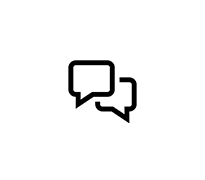
Learn more about your Internet with AT&T Fiber equipment.
8.4K
Closed
Good morning. I need some help. I have an AT&T BGW320-505 modem at 1gb speed. I’m seeing over 1.3Gb down and 1.3Gb up from the modem/router. I purchased 3 Eero Pro 6E and installed them. The gateway Eero is plugged in the 2.5 port off the Eero to the blue port on the modem (1/2.5/5 gb). All E
Questions
1.3K
10
0
Accepted Solution
Official Solution
Is the NOKIA Model Number BGW320-505 MoCA enabled?
Questions
295
6
0
Accepted Solution
Does anyone have recommendation for a battery backup suitable for powering BGW320 so I can continue to have uninterrupted internet access during power outage, voltage sag, etc. What's the minimum VA rating I should look for? Thanks.
Questions
175
13
0
I am experiencing an issue recently where my latency ramps up until the gateway is power cycled. I've had AT&T service for several years and have not made any recent changes before troubleshooting this issue. I reported this to AT&T and they replaced my gateway (BGW320-505) with a BGW320-500
Questions
32
6
0
I have AT&T fiber internet with Nokia BGW320-505 router. Last several weeks when I try to connect to it via Wifi, I get to Spectrum activation page, see attached. Why? As a result, I cannot connect to it, neither from laptop nor from phone. Connection works through range extender. At&T tech
Questions
32
2
0
I have a BGW210-700 gateway router. This is my second one and I am still having same issue. Someone is sending “DoS attacks” according to my logs on my router. When that happens, everything stops working even tho my wifi is still up and running. Internet will still be up but things will load slower
Questions
379
2
0
Att equipment:BGW320-505 Streaming device: Nvidia Shield Pro Connection: ethernet Multiple daily drops of service. Log entries of Other dos attack coincide with service drop timestamps. I've already been issued a new modem/router and the drops persist. Please advise.
Questions
630
5
0
I would like to connect my ASUS AC3100 wireless router to the recently installed BCW320-505 modem/router using an ethernet cable. This will avoid having to reconfigure the devices on the LAN. Previously, I simply plugged a cable from the ASUS router to a Motorola cable modem and everything "just wor
Questions
47
15
0
I was away for a week ( probably a power interruption occurred in my house). All security cameras did not work EVEN after checking there's no power outage in my area. After coming back home I checked the BGW320 and white light was on but still cameras not working so I rebooted the BGW320 anyway by t
Questions
66
5
0
Accepted Solution
Official Solution
I was recently set up with ATT fiber optic 1000 service and the BGW320-500 gateway. I was able to connect it to my TP-Link AX3000 mesh network (3 satellites/nodes) with no problems. Speed checks around the house are good (in the 500-700 mbps range). The tech who set up the ATT service a
Questions
7.9K
17
0
Let us help protect you from online fraud and spam.
Learn what Oauth and a Secure Mail Key is and how they make your email more secure.
Connect to your home Wi-Fi, setup your gateways, AT&T Smart Wi-Fi Extenders, learn what your lights mean & more!
I have 1Gig fiber internet, but I'm experiencing intermittent internet connection drops once or twice a day. The issue eventually resolves itself after some time, but I've noticed that disconnecting and reconnecting the Ethernet cable to my switch or power cycling the switch immediately fixes it, al
Questions
24
0
0
Accepted Solution
Official Solution
I have recently installed ATT Fiber at my home, and I am unable to maintain a Wi-Fi connection on my Windows 11 computers. All other devices [40 or so total] maintain a Wi-Fi connection with no problem including two Windows 10 computers. I suspect that the problem has to do with Windows 11 power man
Questions
37
6
0
If you're shopping for some a birthday, anniversary, graduation or any special occasion, AT&T has the great savings on the latest smartphones, tablets, smartwatches and more.
You can get the new iPad Pro and iPad Air now, with an exciting offer for those adding a new line, with the choice of Unlimited Your Way.
Available Now:
• The iPad Pro 13":
Standard Glass | Nano-Texture Glass
• The iPad Pro 11":
Standard Glass | Nano-Texture Glass
• The iPad Air:
iPad Air 13" | iPad Air 11".
Have you ordered a new device or traded in an existing device? Have you scheduled an installation appointment?
We can help you fine the status of that order, that appointment and more.
Are you getting a CARE CODE 203.2 error message, asking you to Reset Your Password? Do you need help signing into your email or creating a secure mail key?
We have all you need to ensure your service is not interrupted.
Fraudsters can try to take advantage of you by phone, email, text or social media. Please remember that AT&T will never ask you to send us your personal or account information via email or text message.
Stay connected with friends and family with the data you need to surf, play, and stream your favorite entertainment, plus unlimited talk and text.
AT&T PREPAID offers pay as you go plans at a price you'll love – all with unlimited talk & text plus text to over 100 countries.
We have the answers to most of your frequently asked questions.
Check out these informative articles and resources.

EXPLAINER

TRENDING NOW

BLOG