
Keep your email secure
Learn what Oauth and a Secure Mail Key is and how they make your email more secure.
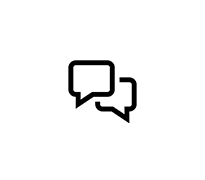
Tips for installing & connecting your AT&T Fiber equipment.
We have attempted multiple times to call the Sedgwick group due to damage to our sprinkler system from AT&T digging in our yard. I have tried the # 800-288-2020, left messages, and have yet to receive a call back. What is the next step?
Questions
23
1
0
Worried it indicates they are installing fiber and will be tearing up my trees and beloved garden.
Questions
97
9
0
Our subdivision just got fiber ran to it. A tech walking door to door said we'd be eligible for a free upgrade to fiber considering we already have AT&T's Internet 50.Then the Tech said he called in and for some reason our address was not preapproved even though directly across the street they h
Questions
33
3
0
Hello! Before planting a row of shrubs across the front of the not-very-attractive porch on the old house I just bought, I took the step of inquiring whether there were buried utilities I should watch out for. Most companies reported nothing, but then this appeared in my yard, from AT&T. I'm not
Questions
60
9
0
I work for an engineering firm that has previously assisted companies get permits through the City of Houston and other governmental agencies in the surrounding area for infrastructure installations.
Questions
204
5
0
ATT installed fiber in the easement along a country road with no regard to future use. I purchased a lot to build my home and found that ATT fiber had been put in just under the surface. Now I can't put in a driveway until ATT buries the fiber correctly. ATT devalued every lot along the road
Questions
53
2
0
Accepted Solution
I received a self install for BGW320, but could not find the ATT Fiber service box anywhere. So I plugged the BGW320-500 directly into the wall (yellow color port) with the ONT cable and it worked? Does this mean this wall port is connected to the service box? I can't find it anywhere, unless it's i
Questions
61
3
0
how to install high speed internet for speed up online photoghraphy?
Questions
23
1
0
I could not create a complaint tag any more? Was this taken out on purpose?
Questions
29
2
0
Let us help protect you from online fraud and spam.
Learn what Oauth and a Secure Mail Key is and how they make your email more secure.
Connect to your home Wi-Fi, setup your gateways, AT&T Smart Wi-Fi Extenders, learn what your lights mean & more!
If you're shopping for some a birthday, anniversary, graduation or any special occasion, AT&T has the great savings on the latest smartphones, tablets, smartwatches and more.
You can get the new iPad Pro and iPad Air now, with an exciting offer for those adding a new line, with the choice of Unlimited Your Way.
Available Now:
• The iPad Pro 13":
Standard Glass | Nano-Texture Glass
• The iPad Pro 11":
Standard Glass | Nano-Texture Glass
• The iPad Air:
iPad Air 13" | iPad Air 11".
Have you ordered a new device or traded in an existing device? Have you scheduled an installation appointment?
We can help you fine the status of that order, that appointment and more.
Are you getting a CARE CODE 203.2 error message, asking you to Reset Your Password? Do you need help signing into your email or creating a secure mail key?
We have all you need to ensure your service is not interrupted.
Fraudsters can try to take advantage of you by phone, email, text or social media. Please remember that AT&T will never ask you to send us your personal or account information via email or text message.
Stay connected with friends and family with the data you need to surf, play, and stream your favorite entertainment, plus unlimited talk and text.
AT&T PREPAID offers pay as you go plans at a price you'll love – all with unlimited talk & text plus text to over 100 countries.
We have the answers to most of your frequently asked questions.
Check out these informative articles and resources.

EXPLAINER

TRENDING NOW

BLOG