
Keep your email secure
Learn what Oauth and a Secure Mail Key is and how they make your email more secure.
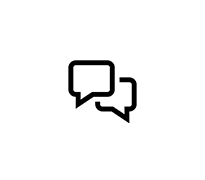
Learn tips and tricks for your AT&T Internet Air equipment.
Since I changed from ATT DSL to ATT Air, I can no longer scan from my multi-function printer to the computer. It cannot find a computer. However I have no issues wirelessly printing from the computer to the printer. No issues scanning before I upgraded. I've tried looking at firewall setting
Questions
64
0
0
it appears Can't connect to the internet. Your internet service provider or your router might be preventing your PS5 from connecting to the internet. Make sure you can connect to the internet via the same network as your PS5 by testing the connection using your computer or mobile device. but when i
Questions
375
1
0
Accepted Solution
Official Solution
I recently "upgraded" to the att air, but everytime i reboot, reset, or whatever, i end up with the E004 on the hub face. Im sure it could be something on my end but i have no clue
Questions
13K
6
0
Accepted Solution
Official Solution
The clock on my Internet Air base unit is off by 4 hours. How can I get the correct time to display?
Questions
14.6K
36
Accepted Solution
I recently had my AT&T Rural Fixed Wireless replaced with AT&T Air. Life is good. I called both AT&T Air and AT&T Fixed Wireless support to ask what to do with the old AT&T fixed wireless equipment. I was told I will be sent a box and label for the router and power injector, but
Questions
648
6
Do the AT&T All-fi hubs update overnight? I would like to put mine on a timer so that the internet goes off completely from 10 pm to 7 am or something like that. Is there any problem with that for the hub due to updates or anything else?
Questions
81
1
0
I got AT&T wireless about a month ago and while the speeds are fine, I realized while playing video games and watching streams that the latency is really high. I looked at several speed tests and it looks like my ip is being routed to Washington state first and then to the server I'm trying to c
Questions
128
5
0
Does anyone have this internet air where it just plugs into an electrical socket? I tried it through T-Mobile and it was fast, but it would not stay connected.
Questions
89
1
0
Let us help protect you from online fraud and spam.
Learn what Oauth and a Secure Mail Key is and how they make your email more secure.
Connect to your home Wi-Fi, setup your gateways, AT&T Smart Wi-Fi Extenders, learn what your lights mean & more!
If you're shopping for some a birthday, anniversary, graduation or any special occasion, AT&T has the great savings on the latest smartphones, tablets, smartwatches and more.
You can get the new iPad Pro and iPad Air now, with an exciting offer for those adding a new line, with the choice of Unlimited Your Way.
Available Now:
• The iPad Pro 13":
Standard Glass | Nano-Texture Glass
• The iPad Pro 11":
Standard Glass | Nano-Texture Glass
• The iPad Air:
iPad Air 13" | iPad Air 11".
Have you ordered a new device or traded in an existing device? Have you scheduled an installation appointment?
We can help you fine the status of that order, that appointment and more.
Are you getting a CARE CODE 203.2 error message, asking you to Reset Your Password? Do you need help signing into your email or creating a secure mail key?
We have all you need to ensure your service is not interrupted.
Fraudsters can try to take advantage of you by phone, email, text or social media. Please remember that AT&T will never ask you to send us your personal or account information via email or text message.
Stay connected with friends and family with the data you need to surf, play, and stream your favorite entertainment, plus unlimited talk and text.
AT&T PREPAID offers pay as you go plans at a price you'll love – all with unlimited talk & text plus text to over 100 countries.
We have the answers to most of your frequently asked questions.
Check out these informative articles and resources.

EXPLAINER

TRENDING NOW

BLOG