
Keep your email secure
Learn what Oauth and a Secure Mail Key is and how they make your email more secure.
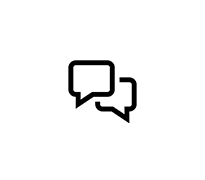
Tips for installing and activating your AT&T Internet Air equipment.
I am having trouble getting local channels on my AIR with Samsung tv. Tv about 3-4 years old. It received them at first and still does sometimes but intermittent. Wondering if a setting on the tv?
Questions
76
1
0
Accepted Solution
I have been an ATT customer since early DSL. My email is a pacbell.net If you are considering any cell tower based service (including ATT) it is preferable to have maximum flexibility where the hub can be located. I do not have such flexibility due to my set up and think that is why it was not a goo
Questions
209
1
0
I would like to use my own Deco router with my att Air device. Is there anything special I need to do? Also, I am using the Nord VPN. Anything special I need to do for this? Thanks
Questions
69
1
0
I have found that in a multi-floor condo, it is best to put the Hub on the middle floor and put the Extenders (2) in the bottom and top floor. Using the app to find dead spots worked really well and I had to put one Extender on a special table. Also it is important to orient the extende
Questions
39
1
Accepted Solution
I did not have this problem until we upgraded to AT&T Internet Air. When connecting to the internet, I get a message that says: Action needed, no internet. Open browser and connnect. I click on the link to open the browser and a website pops up. It says: Let's get you registered. You won't be
Questions
1K
13
0
I want to remove a network attached storage drive from my computer and add it directly to my ATT Air network. The NAS drive is self-powered with a USB2 connection. The ATT Air has only two ethernet ports. Looking for what equipment I'll need and set-up help.
Questions
80
1
0
When I attempt to register as required I receive a message that I must change my user name because it is already connected to my AT&T Internet Air Account. The service representative told me to try to change my password and that didn't work either. Has anyone else had this issue and if so how di
Questions
85
1
0
I cannot login to the Smart Home Manager app for AT&T Internet Air which I just got. Upon going to set it up it wouldn’t allow me to login. I’ve been to a few places on the forums here searching for an answer but no luck yet. Please assist. I’m extremely technically oriented and skilled but haven’t
Questions
313
0
0
Do I need to disconnect/unplug my DSL cable before plugging in my Internet air? Do I completely unplug my AT&T gateway and return it to AT&T?
Questions
801
16
Internet Air successfully connected to an Android phone, two Windows PCs, and an LG smart TV. However, the following occurs when I attempt to connect to a Chromecast: 1. Chromecast shows Internet Air available wifi network 2. Accepts password 3. Chromecast shows "sign in to wifi network" message. "
Questions
99
10
0
Let us help protect you from online fraud and spam.
Learn what Oauth and a Secure Mail Key is and how they make your email more secure.
Connect to your home Wi-Fi, setup your gateways, AT&T Smart Wi-Fi Extenders, learn what your lights mean & more!
If you're shopping for some a birthday, anniversary, graduation or any special occasion, AT&T has the great savings on the latest smartphones, tablets, smartwatches and more.
You can get the new iPad Pro and iPad Air now, with an exciting offer for those adding a new line, with the choice of Unlimited Your Way.
Available Now:
• The iPad Pro 13":
Standard Glass | Nano-Texture Glass
• The iPad Pro 11":
Standard Glass | Nano-Texture Glass
• The iPad Air:
iPad Air 13" | iPad Air 11".
Have you ordered a new device or traded in an existing device? Have you scheduled an installation appointment?
We can help you fine the status of that order, that appointment and more.
Are you getting a CARE CODE 203.2 error message, asking you to Reset Your Password? Do you need help signing into your email or creating a secure mail key?
We have all you need to ensure your service is not interrupted.
Fraudsters can try to take advantage of you by phone, email, text or social media. Please remember that AT&T will never ask you to send us your personal or account information via email or text message.
Stay connected with friends and family with the data you need to surf, play, and stream your favorite entertainment, plus unlimited talk and text.
AT&T PREPAID offers pay as you go plans at a price you'll love – all with unlimited talk & text plus text to over 100 countries.
We have the answers to most of your frequently asked questions.
Check out these informative articles and resources.

EXPLAINER

TRENDING NOW

BLOG