
Keep your email secure
Learn what Oauth and a Secure Mail Key is and how they make your email more secure.
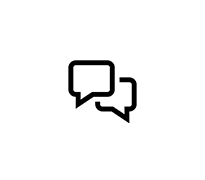
Tips for installing and activating your AT&T Internet Air equipment.
windows 11 device outlook application has error message - Check your connection ... use browser to sign in to "wifi" when I attempt to launch browser I the error Registration Failed wait a few minutes and try again. I do have access to the internet - but this "login" message is agravating and wind
Questions
3.9K
16
0
I would like to purchase a set of Static IP Addresses with a Block Size of 16 and 13 Usable Addresses. I intend to use these addresses to create VPS instances with proxmox/soulsvm/virtualizzor. My question is, if I acquire these IPs, will I be able to use them for my VPS setup? Will they be compatib
Questions
1.3K
2
0
I wonder if AT&T added a GPS locator into the router so that it would fix the issue everyone is having with Live TV streaming with services like Hulu, Youtube, etc. This would allow your geo location to be identified just like a phone and phones don't seem to experience this issue. What a
Questions
159
1
0
Accepted Solution
Official Solution
I just received my Internet air plug and play system and it won’t let me sign up for an Internet account. How do I do that? I need to connect my wireless with my Internet. I cannot use it. This is a dumb system so far whoever sold me, this didn’t set me up now I have to wait till the morning to call
Questions
661
4
0
My Internet Air equipment arrived today. No instructions for setup included, but a message in the box said, "To learn more: att.com/AllFiHub-InternetAir". That address led me to a video that likely would have been helpful if I was fluent in Spanish. Sadly, I'm not. Tried the Chat thing, was given a
Questions
1.2K
4
0
I am on my second gateway, it took me an entire week to get the first one replaced because it was dropping wifi randomly as well as throwing an e013 error periodically. I got the replacement today, which is good because the second the replacement got here, the old gateway got cut off. Put in the
Questions
750
16
0
Received the AT&T Air-Fi router to replace my existing DSL based router. Used (barely) Smart Home Manager (SHM) to setup the new router. The cell tower pointy applet was less than helpful - had to download a compass app to accurately find where SW actually is. Somehow managed to get the thing up
Questions
657
2
0
Yesterday I changed to Att Allfi. Before that I got my local Channels when I streamed on Peacock & Paramount. Now I get channels 4 states away. I have restarted and reset the Allfi. I also get way off location when I shop online so I have to change location on every site. &nbs
Questions
268
1
0
I just installed my All-Fi Hub and it is facing my upstairs window. Should it face the window or should the back face the window or does it matter?
Questions
514
0
0
I have ATT internet Air, it will connect to other devices but on my PS5 it will not connect fully to the internet Air. It finds the IP address but will not connect to the internet. My PS5 has no issues at all connecting to other wifi signals. This has been super frustrating
Questions
1.1K
6
0
Let us help protect you from online fraud and spam.
Learn what Oauth and a Secure Mail Key is and how they make your email more secure.
Connect to your home Wi-Fi, setup your gateways, AT&T Smart Wi-Fi Extenders, learn what your lights mean & more!
If you're shopping for some a birthday, anniversary, graduation or any special occasion, AT&T has the great savings on the latest smartphones, tablets, smartwatches and more.
You can get the new iPad Pro and iPad Air now, with an exciting offer for those adding a new line, with the choice of Unlimited Your Way.
Available Now:
• The iPad Pro 13":
Standard Glass | Nano-Texture Glass
• The iPad Pro 11":
Standard Glass | Nano-Texture Glass
• The iPad Air:
iPad Air 13" | iPad Air 11".
Have you ordered a new device or traded in an existing device? Have you scheduled an installation appointment?
We can help you fine the status of that order, that appointment and more.
Are you getting a CARE CODE 203.2 error message, asking you to Reset Your Password? Do you need help signing into your email or creating a secure mail key?
We have all you need to ensure your service is not interrupted.
Fraudsters can try to take advantage of you by phone, email, text or social media. Please remember that AT&T will never ask you to send us your personal or account information via email or text message.
Stay connected with friends and family with the data you need to surf, play, and stream your favorite entertainment, plus unlimited talk and text.
AT&T PREPAID offers pay as you go plans at a price you'll love – all with unlimited talk & text plus text to over 100 countries.
We have the answers to most of your frequently asked questions.
Check out these informative articles and resources.

EXPLAINER

TRENDING NOW

BLOG