
Keep your email secure
Learn what Oauth and a Secure Mail Key is and how they make your email more secure.
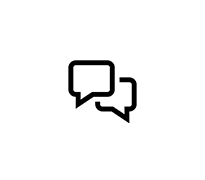
Tips for installing and activating your AT&T Internet Air equipment.
I need to know my correct Internet IP Address and confirm if port 8000 is open for incoming traffic so that I can access my camera remotely. I get different IP from WhatIsMyIP.com as compare to what I see in the Router Status Page.
Questions
32
3
0
Accepted Solution
Has anyone successfully connected their Ring devicecs to the AT&T All-Fi Hub? I found this article that identified the ports required, but am unable to configure the AT&T All-Fi Hub and there is no email address for tech support. https://support.ring.com/hc/en-us/articles/205385394-Protocols
Questions
2K
9
Hi, I would like to disable WiFi on my Internet Air 5G gateway. When I go into the settings I can change the network name and password, but I cannot turn it off. The slider for WiFi Network OK is disabled and can't be moved. I have multiple wifi networks running over a mesh and just use this air 5G
Questions
66
4
0
Accepted Solution
Closed
So I asked ya'll a question a week or so ago and was so happy to have gotten a resolve so I'm trying it once again. I received and just set up the new ATT All-Fi Hub. Accessed the Gateway on my Windows laptop. Changed 2.4 ghz and 5 ghz SSID name & PW. Laptop and LG tv co
Questions
214
7
0
Accepted Solution
I am thinking of joining the service. My question is whether it is possible to send for printing from a computer that is connected to the service to a printer at home that is also connected to the service
Questions
1.2K
16
0
I have a web server running on port 80 of a pc on my lan. It also runs some docker vm's running a minecraft java server and some other applications. i am using port 80,25565, 7000,9000,10000,20000 for the various application on the server. I had port forwarding set up on my nighthawk router with my
Questions
48
0
0
I called AT&T air today to sign up for internet. As the man proceeds to gather my information, he asks how I spell my last name “Ng”. I repeat it and he asks how I pronounce it usually. He asked if it’s Chinese and I said yes…then he proceeded to say, “You don’t sound Chinese.” Ummmmm…….??? He
Questions
68
1
ATT Air hub does not see chromecast. My regular router for my basic service never had this problem, it was plug and play, I didn't have to do anything.
Questions
32
1
0
Let us help protect you from online fraud and spam.
Learn what Oauth and a Secure Mail Key is and how they make your email more secure.
Connect to your home Wi-Fi, setup your gateways, AT&T Smart Wi-Fi Extenders, learn what your lights mean & more!
If you're shopping for some a birthday, anniversary, graduation or any special occasion, AT&T has the great savings on the latest smartphones, tablets, smartwatches and more.
You can get the new iPad Pro and iPad Air now, with an exciting offer for those adding a new line, with the choice of Unlimited Your Way.
Available Now:
• The iPad Pro 13":
Standard Glass | Nano-Texture Glass
• The iPad Pro 11":
Standard Glass | Nano-Texture Glass
• The iPad Air:
iPad Air 13" | iPad Air 11".
Have you ordered a new device or traded in an existing device? Have you scheduled an installation appointment?
We can help you fine the status of that order, that appointment and more.
Are you getting a CARE CODE 203.2 error message, asking you to Reset Your Password? Do you need help signing into your email or creating a secure mail key?
We have all you need to ensure your service is not interrupted.
Fraudsters can try to take advantage of you by phone, email, text or social media. Please remember that AT&T will never ask you to send us your personal or account information via email or text message.
Stay connected with friends and family with the data you need to surf, play, and stream your favorite entertainment, plus unlimited talk and text.
AT&T PREPAID offers pay as you go plans at a price you'll love – all with unlimited talk & text plus text to over 100 countries.
We have the answers to most of your frequently asked questions.
Check out these informative articles and resources.

EXPLAINER

TRENDING NOW

BLOG