
Keep your email secure
Learn what Oauth and a Secure Mail Key is and how they make your email more secure.
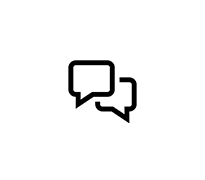
Tips & tricks about Internet speeds, data usage and apps.
8.7K
I want to schedule my work-fi to turn off at a certain time as well as cut back on at a certain time automatically so that my kids can learn to utilize there time wisely and get a break from screen time even if I’m not home
Questions
26
1
0
Since using Smart Home Manager some links in emails are blocked and I can not access them. How do I get rid of "Smart Home Manager" control?
Questions
147
3
0
I have a few websites and apps that deal in a niche market and it seems that AT&T has been blocking my URLs for a while now. I have tens of thousands of app users and website visitors. I cannot possibly ask each one of them to allow the URLs in the Smart Home app. Is there a way that AT&T c
Questions
38
0
0
I know the number of devices connected has an affect of WiFi speed. For phones, is the affect the same whether android phones are being used, on but not in use or turned off?
Questions
38
11
0
I want both 5 GHz and 2.4GHz SSIDs for my home devices, and a 5 GHz SSID for Guests.As of now, it only allows a 5 GHz SSID for home, and 2.4 GHz SSID for Guests. Is there any way to accomplish this?
Questions
20
2
0
Tried Uninstaller and reinstall. No luck. I can no longer access the devices or profiles to handle parental controls or pause/resume internet for any devices or profiles
Questions
412
3
0
How can I get outgoing requests on port 25 to be unblocked for small business fiber internet? Additionally, how can I request a PTR/reverse DNS record to be added to one of my static IP addresses? My account has 5 usable static IPs and is not a residential account, so port 25 should not be blocked.
Questions
29
4
0
Closed
The myatt app does not work like it's supposed to. I use it to not only pay my bill, but more importantly it use to let me keep track of my fixed wireless data usage. Near the end of june it stopped tracking it. Started working for maybe a week an now isn't tracking it anymore. Went over last bill a
Questions
287
3
0
Port forwarding does not work. I have done all the necessary steps in the Firewall -> NAT/Gaming tab on the router and followed every tutorial I could find on AT&T's website but when I go to check if the the port is open externally it isn't. When I had spectrum this was such an easy feature,
Questions
28
4
0
Let us help protect you from online fraud and spam.
Learn what Oauth and a Secure Mail Key is and how they make your email more secure.
Connect to your home Wi-Fi, setup your gateways, AT&T Smart Wi-Fi Extenders, learn what your lights mean & more!
I have a few websites and apps that deal in a niche market and it seems that AT&T has been blocking my URLs for a while now. I have tens of thousands of app users and website visitors. I cannot possibly ask each one of them to allow the URLs in the Smart Home app. Is there a way that AT&T c
Questions
38
0
0
If you're shopping for some a birthday, anniversary, graduation or any special occasion, AT&T has the great savings on the latest smartphones, tablets, smartwatches and more.
You can get the new iPad Pro and iPad Air now, with an exciting offer for those adding a new line, with the choice of Unlimited Your Way.
Available Now:
• The iPad Pro 13":
Standard Glass | Nano-Texture Glass
• The iPad Pro 11":
Standard Glass | Nano-Texture Glass
• The iPad Air:
iPad Air 13" | iPad Air 11".
Have you ordered a new device or traded in an existing device? Have you scheduled an installation appointment?
We can help you fine the status of that order, that appointment and more.
Are you getting a CARE CODE 203.2 error message, asking you to Reset Your Password? Do you need help signing into your email or creating a secure mail key?
We have all you need to ensure your service is not interrupted.
Fraudsters can try to take advantage of you by phone, email, text or social media. Please remember that AT&T will never ask you to send us your personal or account information via email or text message.
Stay connected with friends and family with the data you need to surf, play, and stream your favorite entertainment, plus unlimited talk and text.
AT&T PREPAID offers pay as you go plans at a price you'll love – all with unlimited talk & text plus text to over 100 countries.
We have the answers to most of your frequently asked questions.
Check out these informative articles and resources.

EXPLAINER

TRENDING NOW

BLOG