
Keep your email secure
Learn what Oauth and a Secure Mail Key is and how they make your email more secure.
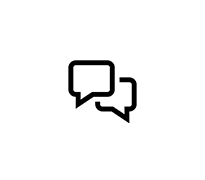
Tips & tricks about Internet speeds, data usage and apps.
8.7K
I followed the instructions on the port forwarding help page for the BGW210 (https://www.att.com/support/article/u-verse-high-speed-internet/KM1215101). When I check with online port checkers all of them say my ports are closed. I know I did everything correctly as stated in the instructions and I a
Questions
731
4
0
Accepted Solution
Official Solution
Closed
Hello,I'm trying to set up a network to stream media from my PC to my ps3. Both my PC and PS3 are connected to the wireless gateway via wireless internet. I've went through all the steps on the PC to correctly set up streaming, even located and allowed my ps3 access in WMP via correct MAC address. H
Questions
1.9K
2
0
I am playing this game called zombsroyale.io and for the past few months the ms for the game has been 6x the normal amount during certain times. My normal ms for my native region ( US WEST ) is 5- 10 ms but during the times 8 : 30 EST - 11 : 00 EST i been getting much more ping than usual. I would f
Questions
117
14
0
My internet has been out and it is still not fixed with no updates! The said it would be fixed within 12 hours and then 24 and now here I am over 24 hours later with no internet! AND I can’t get ahold of someone who can give me updates. EXTREMELY FRUSTRATED
Questions
2.8K
1
0
Having searched high and low for a solution, I don't think it's currently an option to schedule WiFi to turn off and on, such as in the evening. I'm interested in toning down exposure to radiation in light of documented health effects (e.g., hormonal and fertility concerns, among others). I'd also l
Questions
22
1
0
I want to connect a smart home device that only supports the Wi-Fi network of 2.4 GHz band. My At&T router model 5268AC is a dual-band router. How do I temporarily change from 5GHz to 2.4GHZ and later, after the smart home device is bonded, change back to 5GHz?
Questions
61
3
0
Hello! I’m seeing a lot of activity in my Smart Home manager for different devices that are not on or not in use by anyone in the household during the times activity is taking place. For example, a device scan was completed around 6a on the TV in my bedroom when I was asleep. The TV was not turned o
Questions
526
2
0
Closed
Have "Internet 24" DSL plan. Ran smart home manager speed test. First test (on left side) says "testing Wi-Fi gateway speeds" The result is always "Hmmm... your speeds look a little off." and no numeric result. Chatted with the at&t automated help and ran the test from within the chat. It said t
Questions
618
15
0
Despite a lot of troubleshooting, the outgoing audio sounds disrupted. Has anyone experienced a similar issue? It doesn't seem to impact Webex or Zoom using a AT&T fiber internet. Is there a setting that needs to be updated? Please advise.
Questions
39
2
0
Hello, I am having a very difficult time getting the RG to maintain passing through the public IP to my OPNSense router. To try and simplify my network, I’d disconnected everything except the following: ONT -> BGW210-700 -> OPNSense WAN port -> OPNSense LAN port to my laptop All o
Questions
78
3
0
Let us help protect you from online fraud and spam.
Learn what Oauth and a Secure Mail Key is and how they make your email more secure.
Connect to your home Wi-Fi, setup your gateways, AT&T Smart Wi-Fi Extenders, learn what your lights mean & more!
I have a few websites and apps that deal in a niche market and it seems that AT&T has been blocking my URLs for a while now. I have tens of thousands of app users and website visitors. I cannot possibly ask each one of them to allow the URLs in the Smart Home app. Is there a way that AT&T c
Questions
38
0
0
If you're shopping for some a birthday, anniversary, graduation or any special occasion, AT&T has the great savings on the latest smartphones, tablets, smartwatches and more.
You can get the new iPad Pro and iPad Air now, with an exciting offer for those adding a new line, with the choice of Unlimited Your Way.
Available Now:
• The iPad Pro 13":
Standard Glass | Nano-Texture Glass
• The iPad Pro 11":
Standard Glass | Nano-Texture Glass
• The iPad Air:
iPad Air 13" | iPad Air 11".
Have you ordered a new device or traded in an existing device? Have you scheduled an installation appointment?
We can help you fine the status of that order, that appointment and more.
Are you getting a CARE CODE 203.2 error message, asking you to Reset Your Password? Do you need help signing into your email or creating a secure mail key?
We have all you need to ensure your service is not interrupted.
Fraudsters can try to take advantage of you by phone, email, text or social media. Please remember that AT&T will never ask you to send us your personal or account information via email or text message.
Stay connected with friends and family with the data you need to surf, play, and stream your favorite entertainment, plus unlimited talk and text.
AT&T PREPAID offers pay as you go plans at a price you'll love – all with unlimited talk & text plus text to over 100 countries.
We have the answers to most of your frequently asked questions.
Check out these informative articles and resources.

EXPLAINER

TRENDING NOW

BLOG