
Keep your email secure
Learn what Oauth and a Secure Mail Key is and how they make your email more secure.
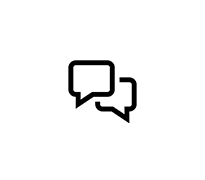
Tips for installing and activating your AT&T Internet Air equipment.
Official Solution
I'm trying to set up the AT&T Air device I recently received. I've successfully logged on to the new SSID with both my phone and desktop, and can access the IP for advanced configuration. But I can't access the internet and my phone lists the connection as "connected without internet". I suspec
Questions
8K
9
0
I plugged in the device it only displays a clock turn green once then turned off , the app doesn't support Android models , we don't have IOS but we do have an outside antenna and inside one but no where to plug these in on the new router what are we supposed to do ?
Questions
34
1
0
(Edited per community guidelines). Terrible service. Randomly doesn’t work. We’ll try to stream television and it will only work if we turn off WiFi on any other devices in the house - and that’s if it actually works. Switching to Spectrum next week.
Questions
50
1
0
Accepted Solution
I’m thinking about going to internet air but can find only a few comments from folks that are satisfied. How about it folks, does it work as expected.
Questions
2.3K
12
0
I received an email on Nov. 29th and then a letter today regarding a forced migration to AT&T Air from our current Fixed Wireless service. I'm not thrilled with being forced out from the service that has worked incredibly well for nearly 3 years - especially in this rural area. I can coun
Questions
2.1K
20
0
what do i need in a tablet or phone to be able to down load the smart home app. when i tryed with my tablet it not compatible and it operates on android 10
Questions
29
1
0
I work as the onsite manager of an HOA in California, and we had our copper lines switched out for AT&T's Internet Air 5G Gateway. This was done on 5/24/24, in the in midst of installing the equipment, the AT&T tech changed over two of our landlines to cellular lines. Those landlines happene
Questions
62
1
I have spoke to 4 reps already with no solution. I upgraded to AIR. Went through setup and it continues to say no internet connection. Has a great signal and download speeds. Went through numerous of steps with the reps and no one can seem to solve this. How can I fix this?
Questions
7.5K
16
0
Accepted Solution
Official Solution
Closed
Last month I received a letter inviting me to switch to AT&T Internet Air. I thought this was AT&T's way of informing me I needed to switch my AT&T cable internet plan to Internet Air while AT&T replaced cable in my area with fiber optics. It was simple. They would send me the air
Questions
9.8K
18
Let us help protect you from online fraud and spam.
Learn what Oauth and a Secure Mail Key is and how they make your email more secure.
Connect to your home Wi-Fi, setup your gateways, AT&T Smart Wi-Fi Extenders, learn what your lights mean & more!
If you're shopping for some a birthday, anniversary, graduation or any special occasion, AT&T has the great savings on the latest smartphones, tablets, smartwatches and more.
You can get the new iPad Pro and iPad Air now, with an exciting offer for those adding a new line, with the choice of Unlimited Your Way.
Available Now:
• The iPad Pro 13":
Standard Glass | Nano-Texture Glass
• The iPad Pro 11":
Standard Glass | Nano-Texture Glass
• The iPad Air:
iPad Air 13" | iPad Air 11".
Have you ordered a new device or traded in an existing device? Have you scheduled an installation appointment?
We can help you fine the status of that order, that appointment and more.
Are you getting a CARE CODE 203.2 error message, asking you to Reset Your Password? Do you need help signing into your email or creating a secure mail key?
We have all you need to ensure your service is not interrupted.
Fraudsters can try to take advantage of you by phone, email, text or social media. Please remember that AT&T will never ask you to send us your personal or account information via email or text message.
Stay connected with friends and family with the data you need to surf, play, and stream your favorite entertainment, plus unlimited talk and text.
AT&T PREPAID offers pay as you go plans at a price you'll love – all with unlimited talk & text plus text to over 100 countries.
We have the answers to most of your frequently asked questions.
Check out these informative articles and resources.

EXPLAINER

TRENDING NOW

BLOG